Customer unable to reset password
In the event your customer is unable to utilise the forgotten password link under the login fields, the best course of action is for you to head to the Customers screen, find the respective customer in the list and then click their corresponding Actions dropdown menu, followed by Revoke.
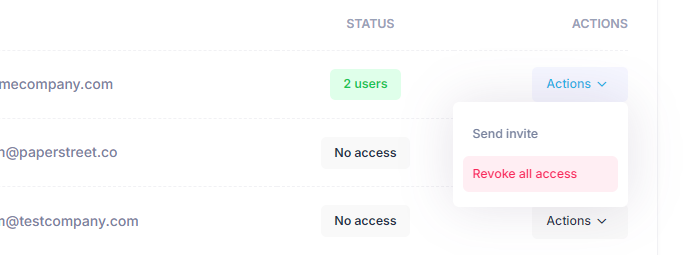
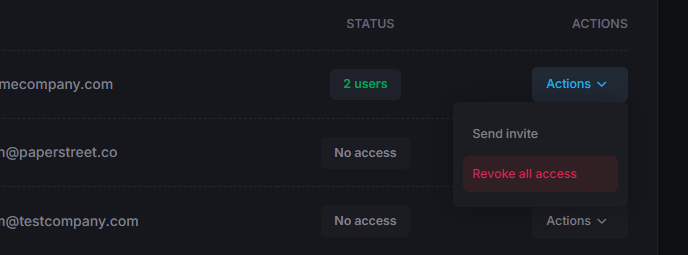
This will revoke their previous access to their self-service portal, where you can now click Actions and then Invite to send a new invitation to them.