Sign Up
To get started with the sign up process, head to signup.seemybills.app.
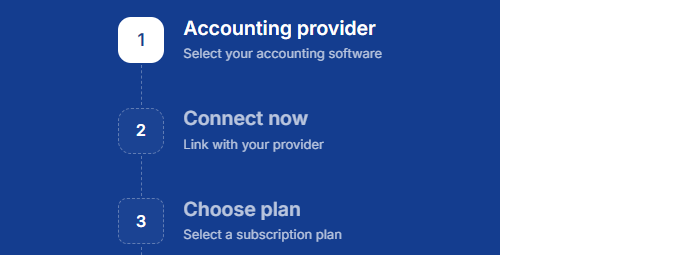
Account provider
On this step of the sign up wizard, you select the provider of the account you wish to set up, at present Xero is the only option available.
Connect now
With your provider selected, on this step of the sign up wizard you need to log in to the provider using your credentials in order to then select a company you administrate on that provider to connect to.
Choose a plan
From here, you can select the See My Bills subscription you wish to activate, or you can reactivate a previously expired subscription for this account.
Signup complete
With that, the sign up process is complete and you're now able to log in to the admnin console.