Terminology
From the main navigation menu, click Terminology.
This screen is composed of two sections, a sub-menu and an options panel. Selecting an item from the sub-menu will display its corresponding text options on the panel to the right.
For most options that aren't marked as required or optional, if the field isn't filled in then a default value will be displayed on the page.
If you make any amendments, click the Save changes button before proceeding to another sub-menu option.
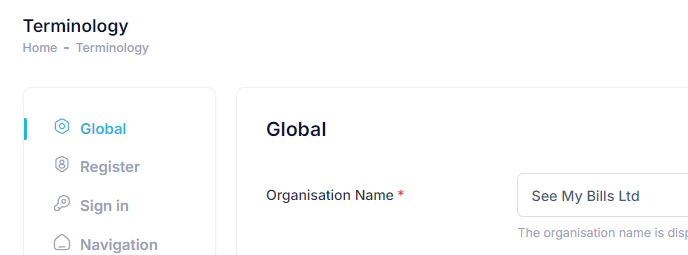
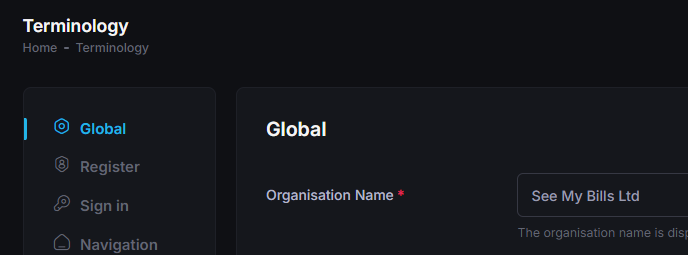
Global
| Field | Description |
|---|---|
| Organisation Name (Required) | Allows you to specify the name of your business, featured across the portal. |
| Footer Links | Allows you to specify the link text and the link URL of links featured in the footer of the portal. Clicking the Add Link button will create another link text and link URL pair that you can additionally fill out as needed. |
Register
New registration page
| Field | Description |
|---|---|
| Main Title | The title for the registration page. |
| Subtitle | A subtitle that sits just below the main title on the page. |
| Sign Up Button | The text featured on the button a customer would click to complete the registration process. |
| Terms of Service Link (Optional) | If users must accept a Terms of Service, enter the web address of your company's terms of service here. Note: If this field is left blank then no Terms of Service related checkbox will appear on the registration page. |
Self-registration page
| Field | Description |
|---|---|
| Main Title | The title for the registration page. |
| Subtitle | A subtitle that sits just below the main title on the page. |
| Continue Button | The text featured on the button to complete the verification. |
| Verified Confirmation Title | The title for the page once you're verified. |
| Verification Confirmation Subtitle | A subtitle that sits just below the verification confirmation title on the page. |
Sign In
| Field | Description |
|---|---|
| Main Title | The title for the sign in page. |
| Subtitle | A subtitle that sits just below the main title on the page. |
| Sign In Button | The text on the sign in button itself. |
| Forgotten Password Link | The text for the forgotten password link. |
Navigation
| Field | Description |
|---|---|
| Home | The text of the Home link in the main navigation, and the respective screen. |
| Invoices | The text of the Invoices link in the main navigation, and the respective screen. |
Invoices
| Field | Description |
|---|---|
| Sign In Button | The text on the sign in button itself. |